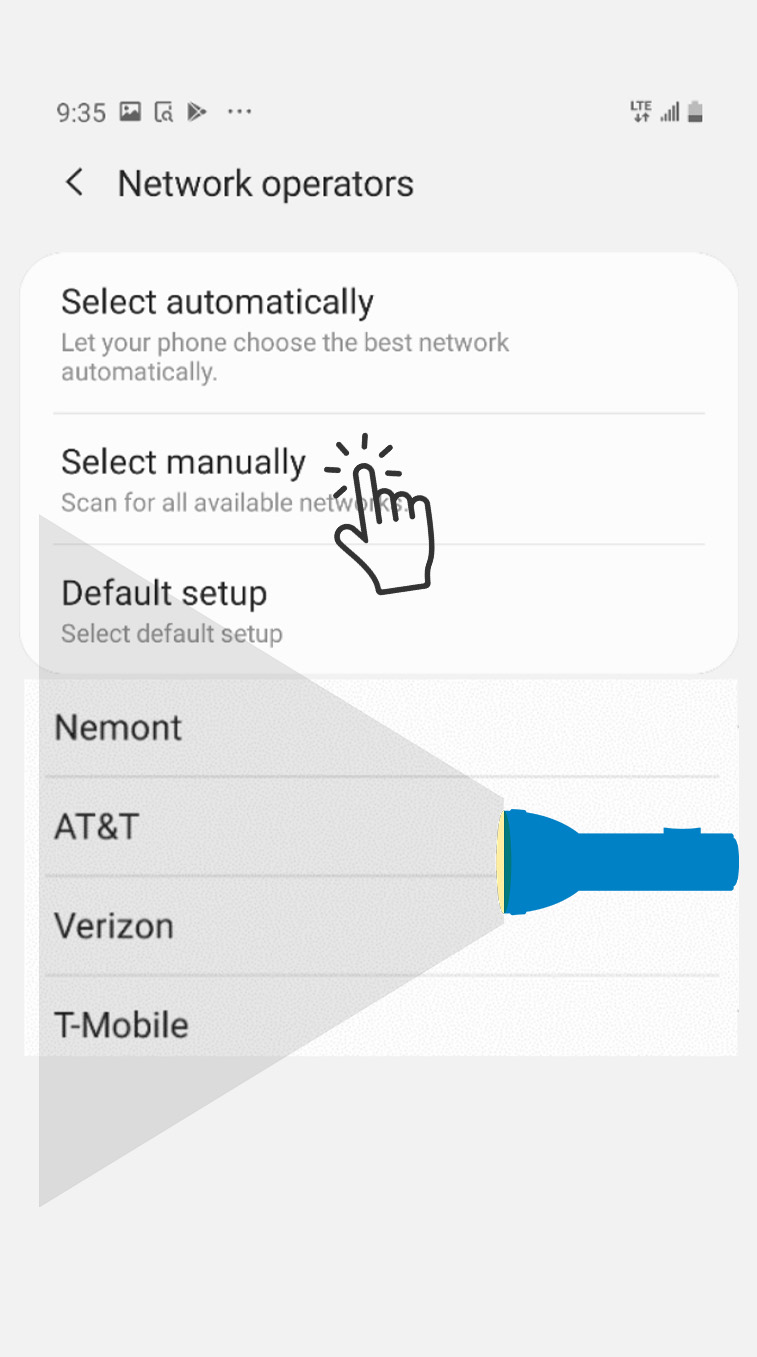-
Residential Services
- Internet
- Wireless
- Phone
- Nemont.TV
- Business Services
- Customer Center
- 'How To' Videos
- Careers
-
Announcements
- Nemont Announces 2023 Scholarship Winners
- Helping Dr. Haley Menge improve Patient Care with Nemont Fiber High-Speed Internet Connectivity
- From Fiber to Field
- Sagebrush Cellular selects Ericsson to modernize its network with 5G capabilities
- Nemont Announces Scholarship Recipient
- Nemont Recognized at NTCA ‘Marketing eXcellence Awards’
- BAND: Caring for Communities Across North Dakota
- Nemont acquires Parsec Data Management, Montana's premier full-service Tier 3 Data Center
- COVID-19 Statement
- Nemont receives 2020 BroadbandNow Annual Internet Service Provider awards
- Fact Sheet: 988 and Suicide Prevention Hotline
- About Us
- Contact Us
- QUESTIONS? CALL: 1-800-636-6680
- WEBMAIL
- BLOG
- 4G VOICEMAIL
- MY ACCOUNT
How To Turn Volte On
When available on your carrier’s network, VoLTE results in improved call quality and reliability. Soon, however, it will be a necessity and not an option, as the national carriers get rid of their non-LTE networks.
How to turn on VoLTE
If you have a relatively modern 4G/LTE-equipped phone, chances are its VoLTE capable. However, if your VoLTE setting isn't on, your phone may be experiencing a weak signal.
Here's how to check to see if VoLTE is turned on.
-----
We've put together a 'How To' video for you to reference or simply follow the directions below the video.
-----
Enable VoLTE on iPhone/iOS Device
Tap Settings > Cellular
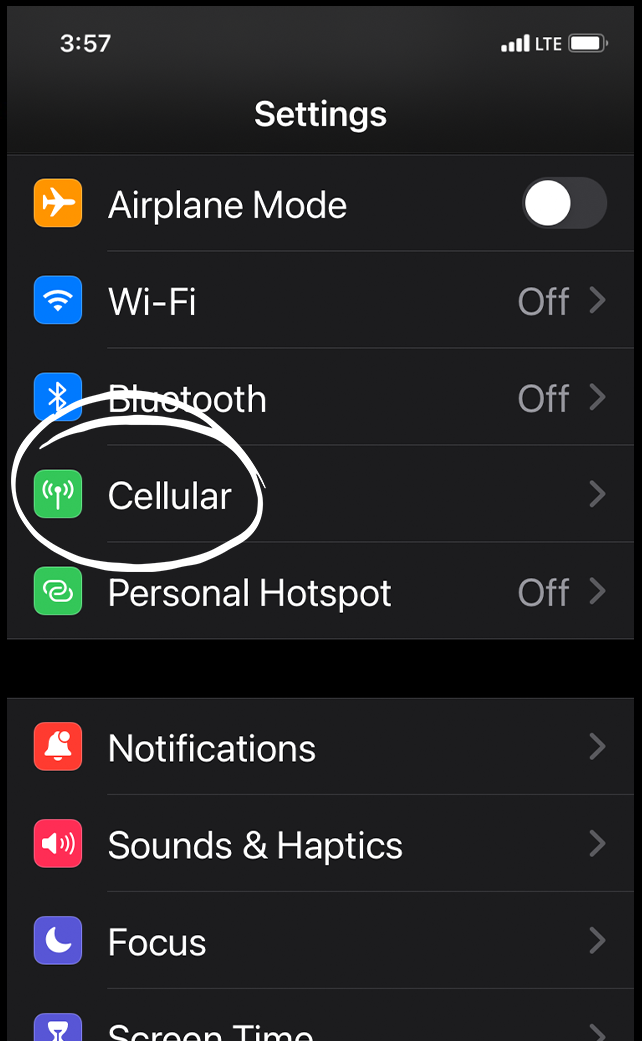
Toggle On Cellular Data > Click on Cellular Data Options
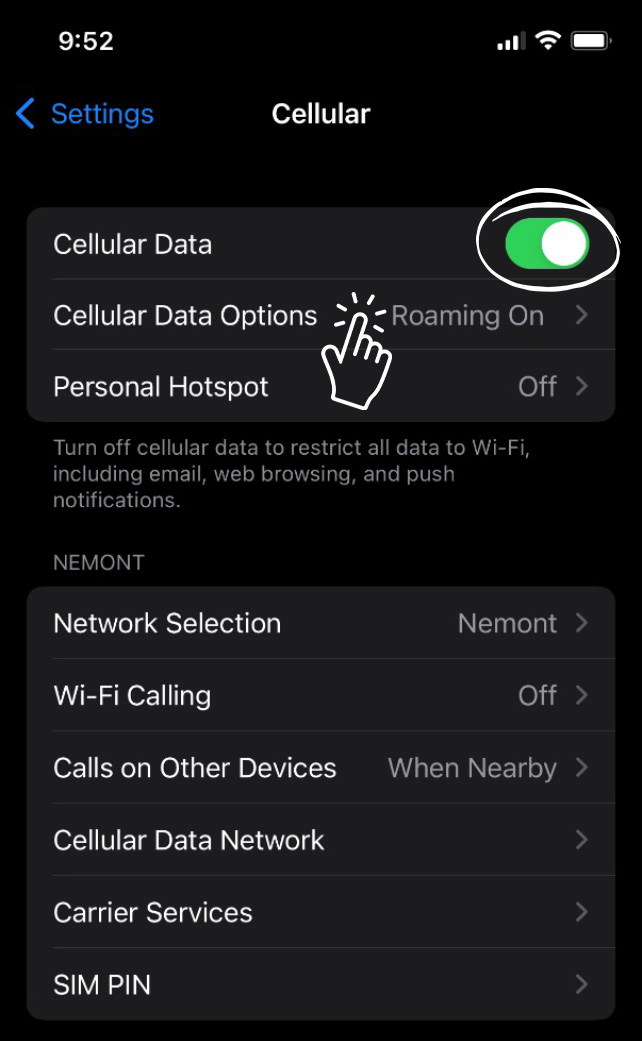
Toggle on Data Roaming > Click on Voice & Data to turn on VoLTE
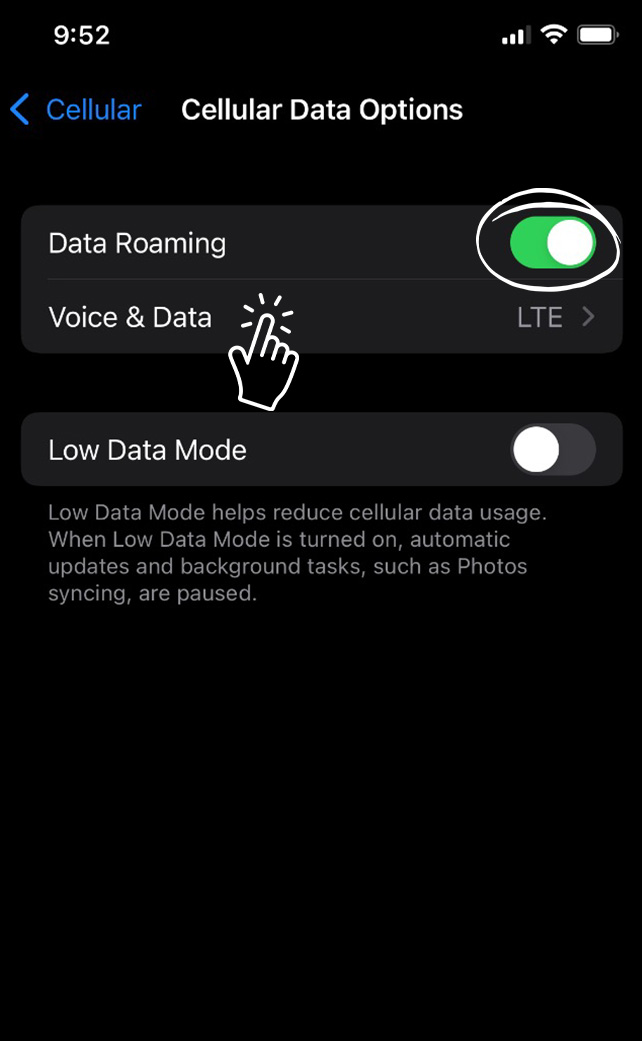
Toggle on VoLTE > Go back to Cellular menu screen
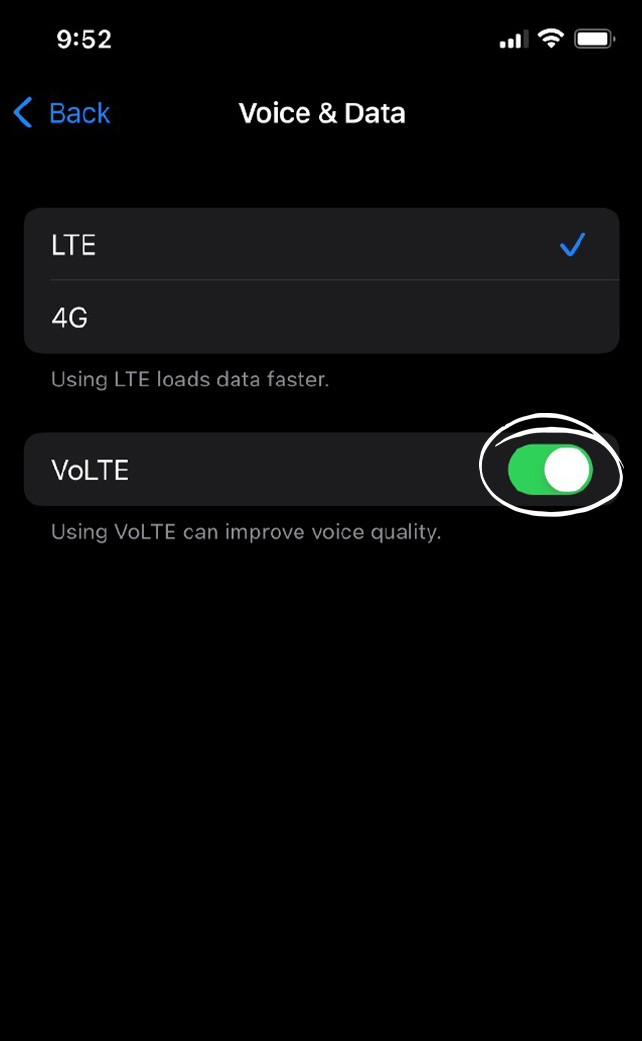
Click on Network Selection
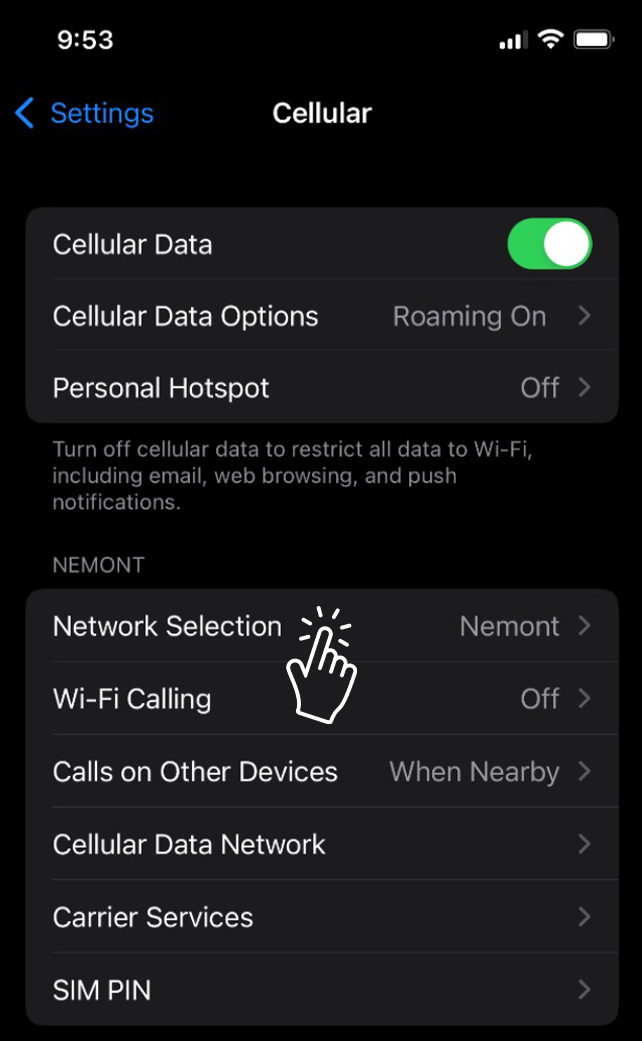
Toggling off Automatic allows you to see what other carriers are available in the area you are in
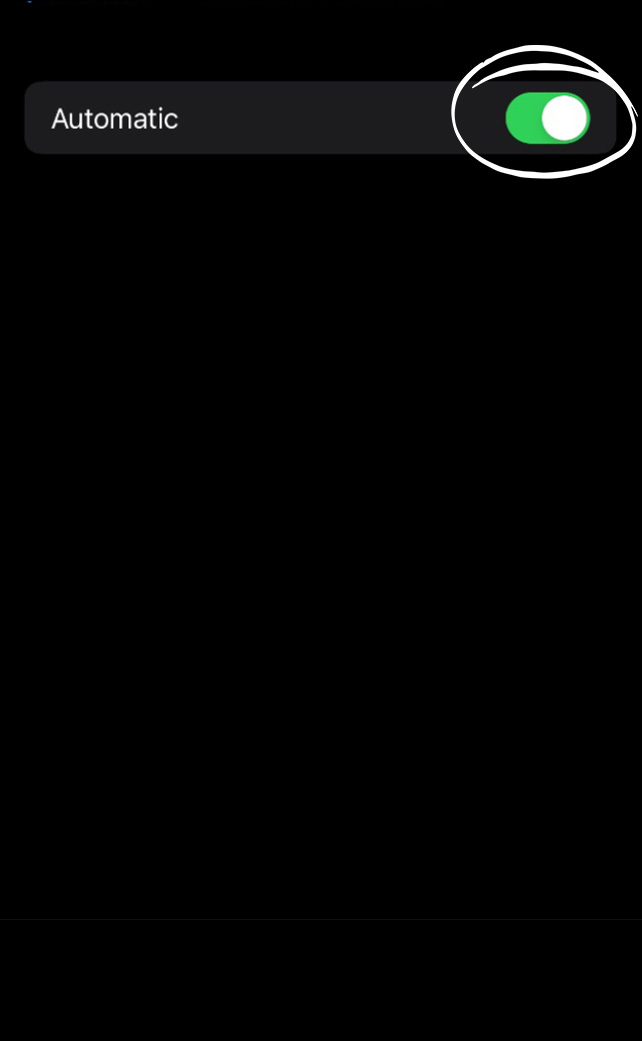
Pick a carrier
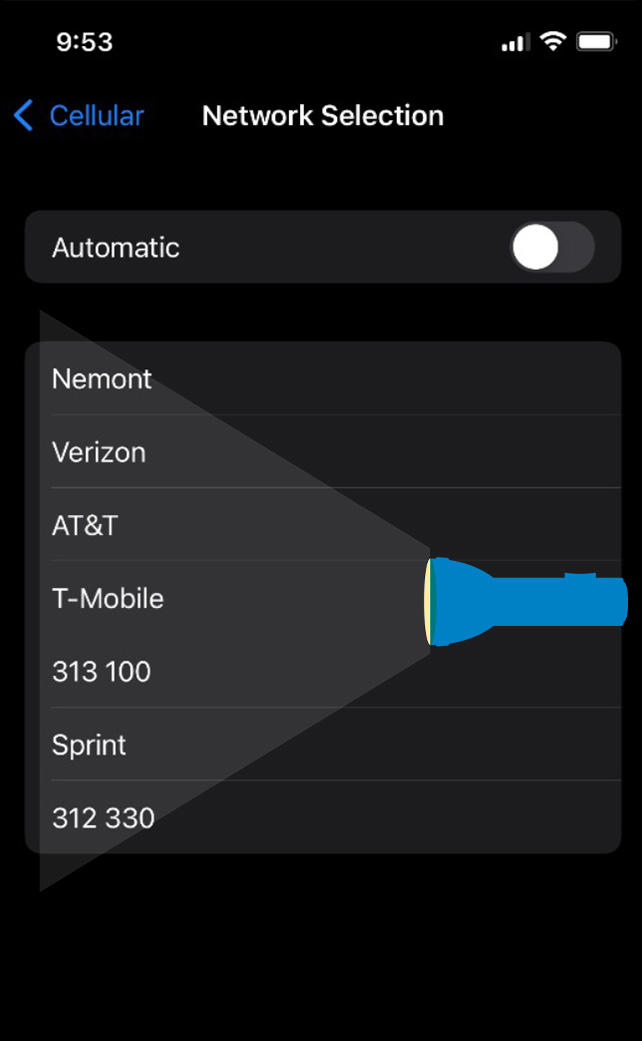
Enable VoLTE on an Android
Depending on the specific Android device you are using, these steps may differ somewhat.
Go into Settings > Click on Connections
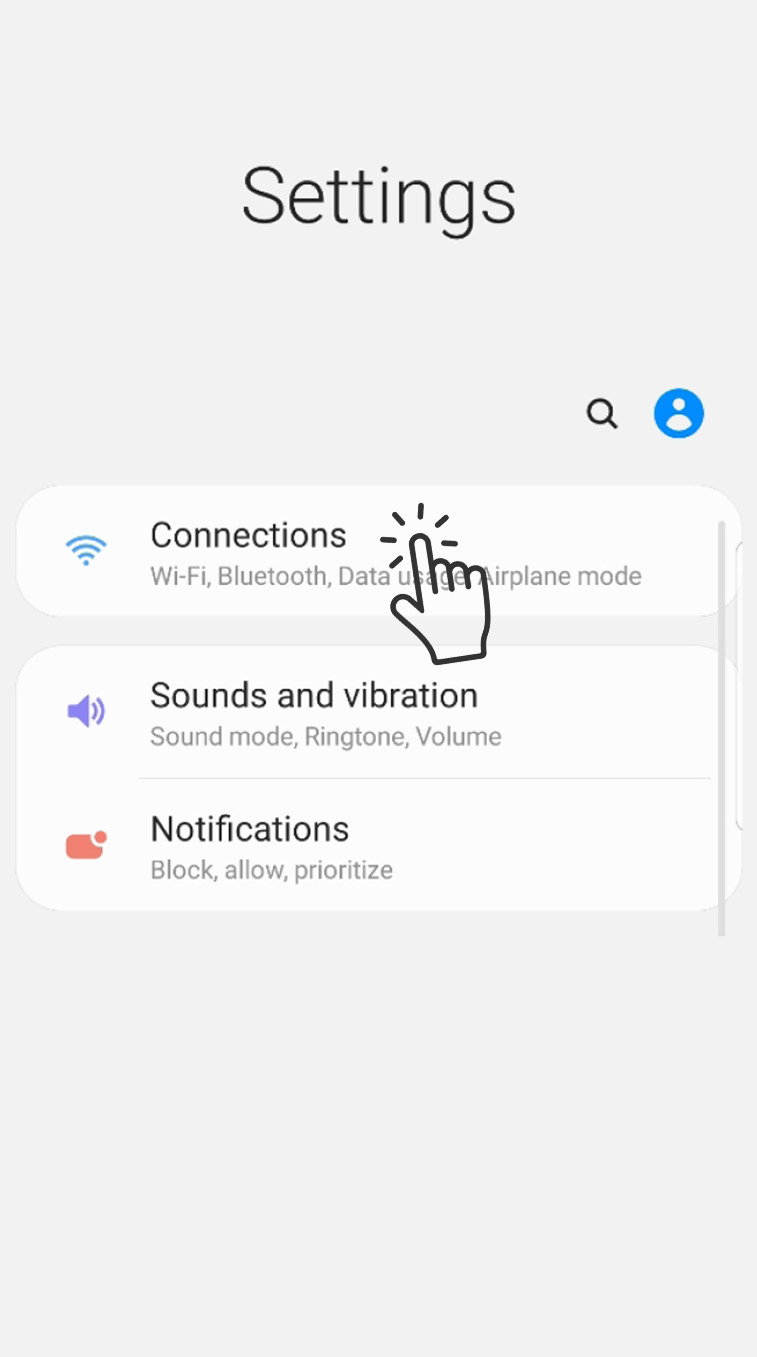
Go into Mobile Networks
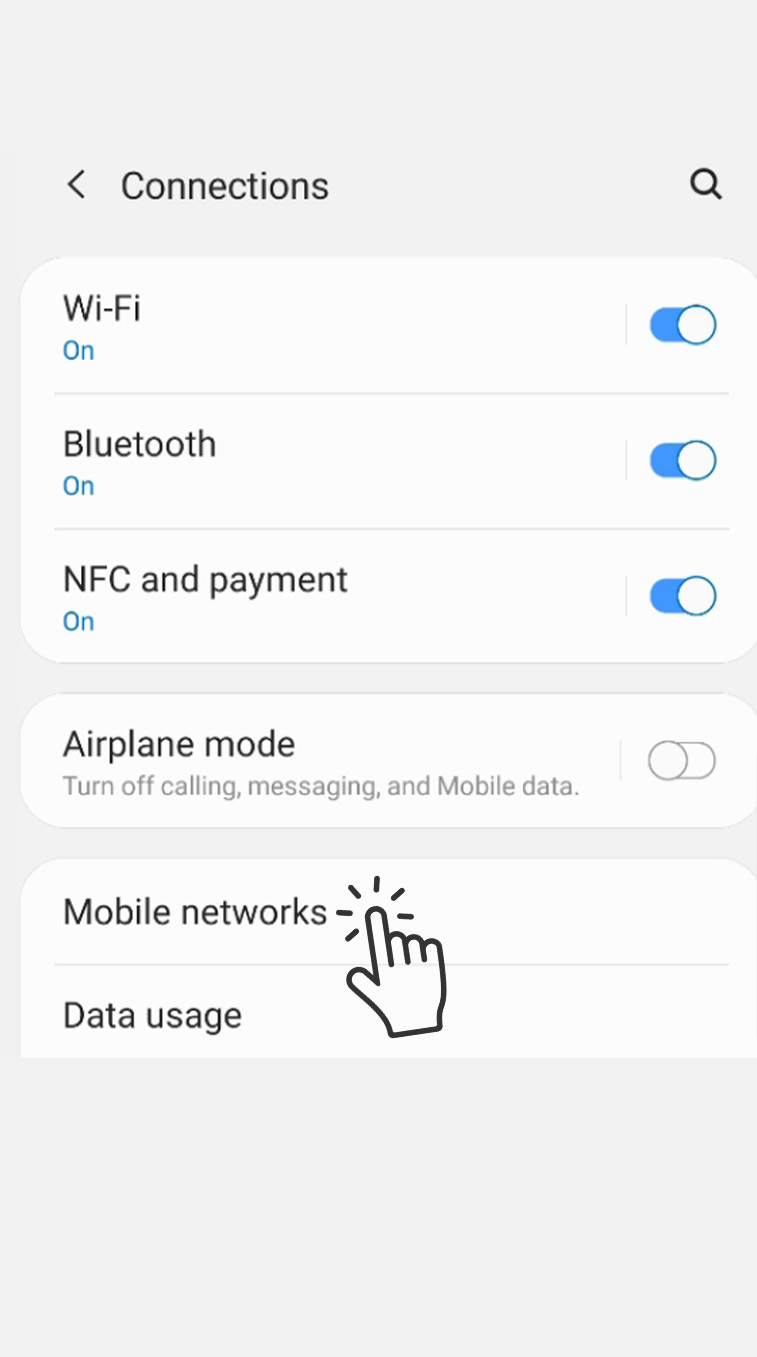
Toggle on Data Roaming > Toggle on VoLTE calls
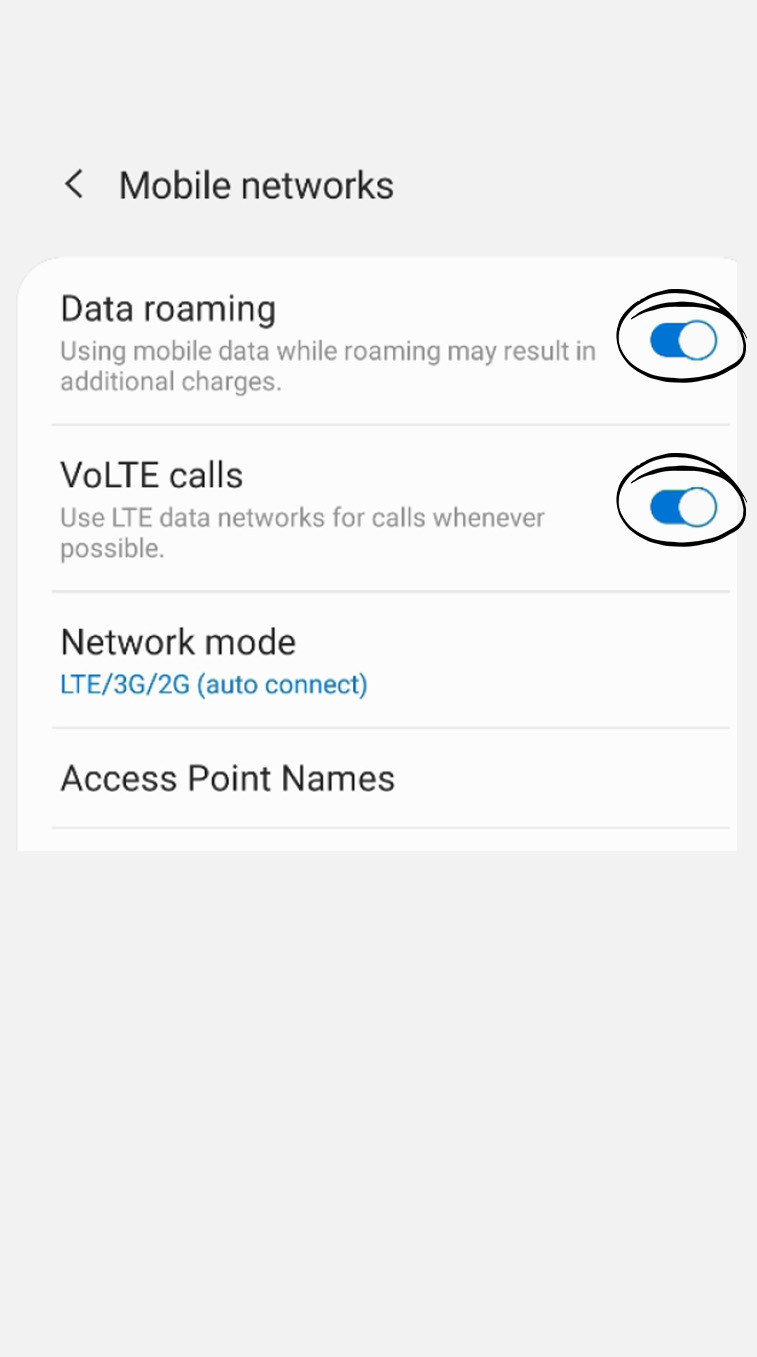
Click on Network mode > Make sure LTE/3G/2G is checked.*
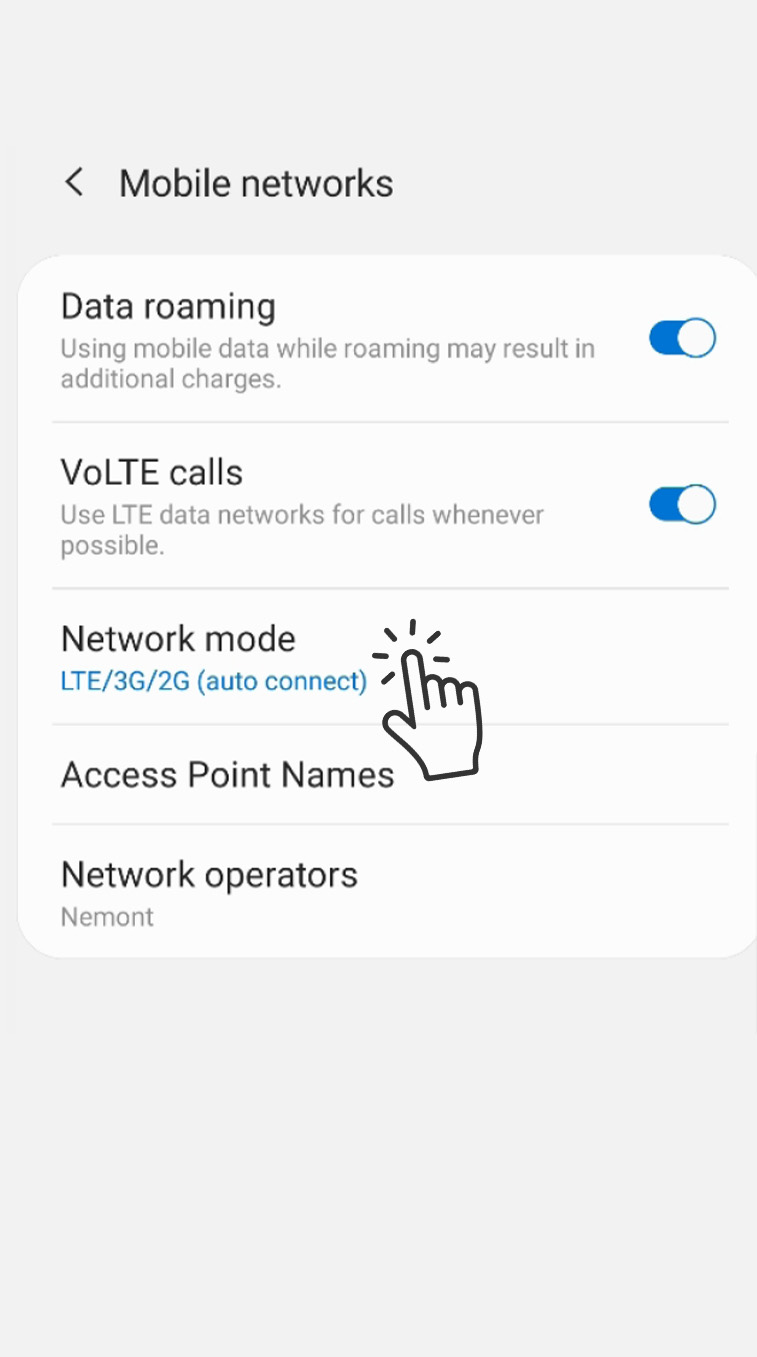
Click on Network Operators
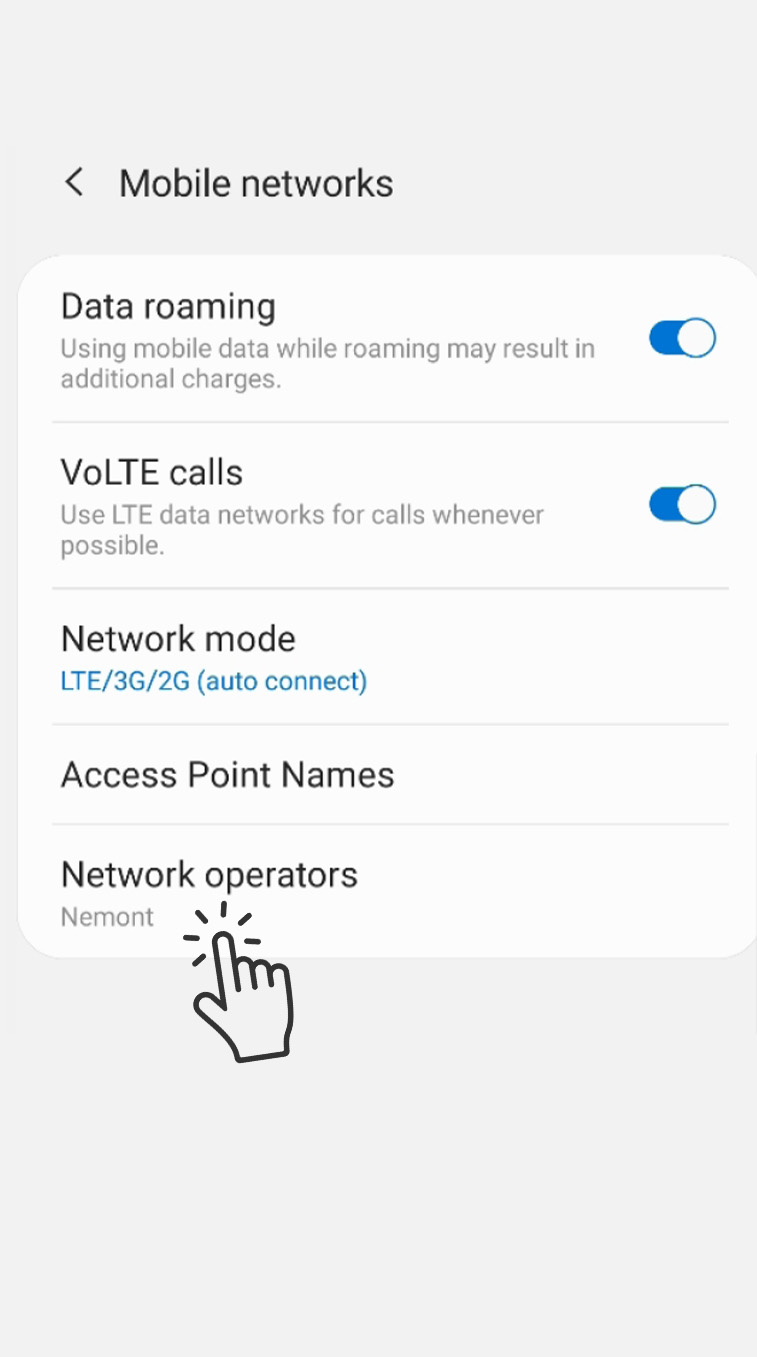
Click on Select Manually > Select another carrier